Running AVE on Windows
Before running AVE on Windows, you will need to install Python.
Installing AVE using Pip
To install AVE using pip, open command prompt by typing "cmd" in your start menu. Then run: py -m pip install avegame
Once AVE has installed, you can play games by running the following command in command prompy: ave
If you want to load games you own games from a folder as well as the build in games, you can run: ave /path/to/folder
Downloading the source
You can download AVE from GitHub.
Before running AVE, you will need to install windows-curses:
py -m pip install windows-curses
You can then run AVE by navigating to the directory it is installed in and running: py run.py
We recommend doing this if you want to write your own AVE game, as you can then simply place you game in the games folder, then run AVE to test your game.